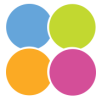The easiest and most affordable way to make and receive local and international calls.

Voip Devices: You make calls with VoIP telephone devices, which meet all the necessary quality standards required by the service.
You connect them to your network, log into your account and enter the unique manufacturer number that each device has (Grandstream, Linksys, Siemens, SNOM, Yealink και SIP Τηλέφωνο).
Mobile Phones: You can receive and make calls from your mobile phone by downloading one of the service compatible applications, for any device you have (Sonetel Windows Εφαρμογή, Sonetel Android App, iPhone Bria, iPhone Groundwire, Android Acrobits, Android Csip, Nokia Nimbuzz, Nokia Symbian).
Home phone number: Turn any digital phone into a ready-to-use device using one of our recommended converters (HandyTone, Linksys, FRITZ!Box).
These converters allow IP calls to be made and received using a normal telephone.
Call Thru: If you have installed an application for Android or Smartphone, the process is done automatically.
Otherwise, follow the manual way:
- You are calling a local number from the Sonetel list
- Enter the tokens you received via e-mail after registration
- Enter the international phone number you wish to call
Each user has their own speed dial list of 2-digit numbers. Each time a visitor requests a call to a new phone destination via Call Thru, a new 2-digit number is automatically generated by the system and added to the user’s “short list” of numbers. The next time the user wants to call the same destination, he simply calls the specific 2-digit number.
A copy of the “short list” of numbers is emailed to the user each time it is updated with new 2-digit numbers.
If a user wishes to delete a 2-digit number from the list, he can call ** 2-digit number# (for example **12#), through the Call Thru service.
If your country is not supported then you can call through some SIPBroker.
In this case, follow the following procedure:
- You call the access number from the SIPBroker list
- During the message, press *0114646
- Wait a few seconds (5-10) and you will be connected to the Sonetel Call Thru system. During this time, you will not hear any signal or music on hold
- You continue the call, according to the Call Thru dialing instructions above
When visiting another country where Call Thru service is available, you can save significant costs by making calls home or to other countries that use Call Thru service, NO ROAMING.
To continue receiving calls on your Greek mobile phone, follow the steps below:
- Before leaving the borders of Greece, activate call forwarding from your mobile phone to your Sonetel landline number by typing a certain series of symbols on your mobile phone (contact your provider to find out how)
- Once you arrive at your destination in the new country, you buy a local prepaid SIM card of that country’s mobile phone
- You connect to your account in the Sonetel system as soon as possible and activate call forwarding of your Sonetel landline number to the new mobile number of the card you just purchased
In this way, you receive direct incoming calls, whether someone calls you on your Sonetel landline number, or calls you on your Greek mobile number, or calls you directly on the new prepaid number of that country.
Computer: You download the available free apps for Windows (3CX, EyeBeam, Sonetel, SJ phone, X-lite, Zoiper Classic), OS X (SJ phone, X-lite, Zoiper Classic) and Linux (Ekiga, Linphone, Zoiper Classic) and make calls through your computer.
This process requires active access to the Internet, as well as speakers and a microphone.